Quick Start Guide
The basic steps for starting a share session using the API are as follows:
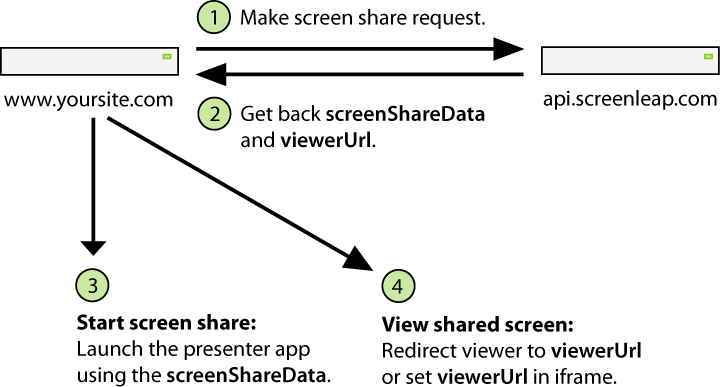
- Link to the screenleap.js JavaScript file from your web page.
<script src="https://api.screenleap.com/js/screenleap.js"></script> - Make a share session request to http://api.screenleap.com to create a new share session:
curl -H "accountid:<accountid>" -H "authtoken:<authtoken>" -X POST http://api.screenleap.com/v2/screen-shares -
Get a response back containing the screenShareData and viewerUrl.
- Copy the HTML snippet below into the page on your site that you show to your presenter and replace screenShareData with the data you got back from the request above.
<script> window.onload = function() { screenleap.startSharing('DEFAULT', [screenShareData]); }; </script> - Redirect your viewers to the redirectUrl, or embed an iframe into the page you show your viewers with the viewerUrl as the source.
Getting Started
STEP 1: Create a Developer Account
In order to use the Screenleap API, you must have a Screenleap account. If you have an account already, please sign in. If you do not have one yet, you can create an account now.
STEP 2: Try Out the API Demo
The API demo uses your accountid and authtoken to launch share sessions, and shows you the code that backs these controls.
You will be able to try out the available configuration options and see how it affects the share session.
STEP 3: Read the API Documentation
Learn more about the API and how to integrate with it:
- Get an overview for how the Screenleap API is structured.
- Read through the sections on integrating with the API.
- See a complete list of available API Calls.
STEP 4: Start Your Integration
Use our reference integration as the starting point for your own integration. The reference integration includes best practices for integrating with our API.
